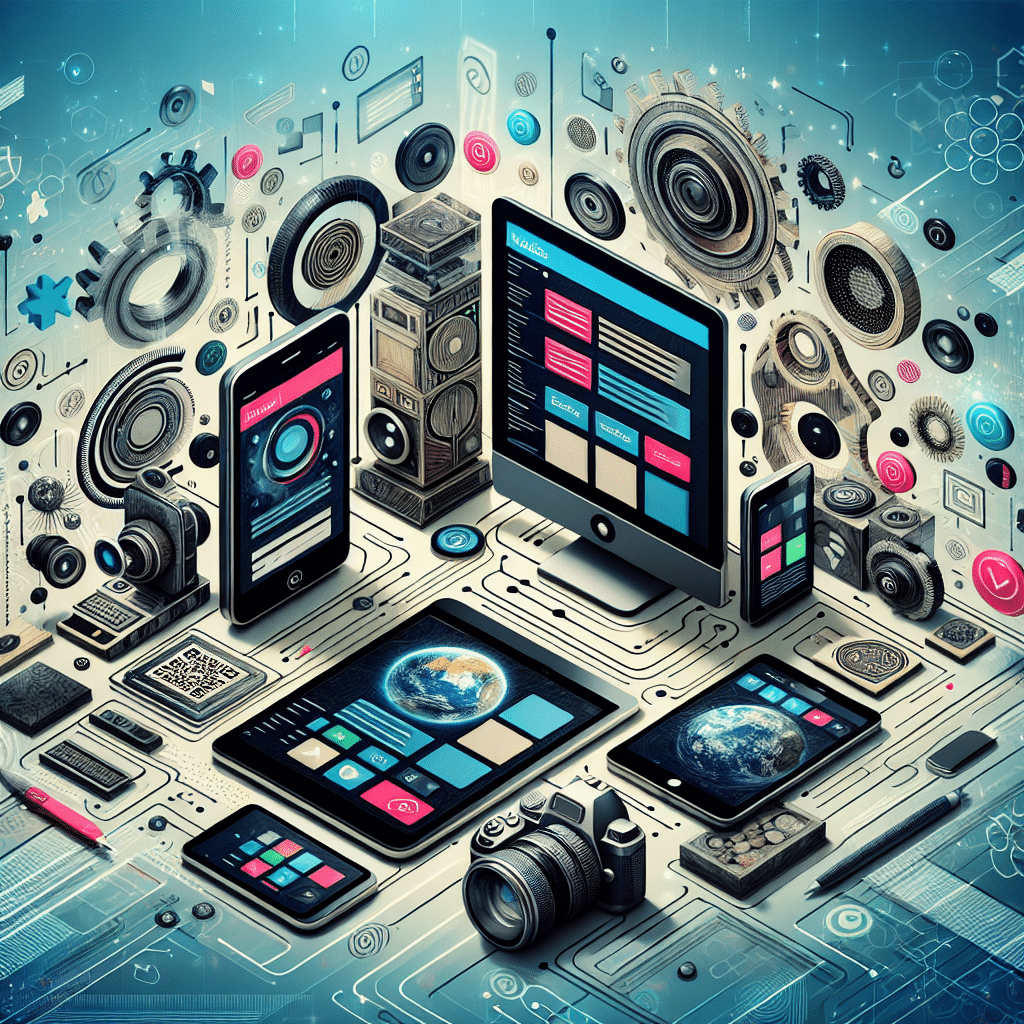
Table of Contents
- What Are Responsive Images?
- How To Make Your WordPress Images Responsive
- 1. Choose the Right Image Format
- 2. Use the WordPress Add-On srcset
- 3. Install a Caching Plugin
- 4. Resize and Compress Images Before Uploading
- 5. Use Image CDN Services
- Test and Evaluate
- Final Thoughts: Why This Matters to Australian Businesses
- Get Professional Help
Hey there, fellow website enthusiast! If you’re a small business owner looking to make a splash online, you’ll know the importance of a stunning website. In today’s digital landscape, having an eye-catching website that loads quickly and looks great on any device is crucial. And guess what? One of the simplest ways to enhance your WordPress site is by making your images responsive. Let’s dive into this fascinating topic and explore how you can easily optimise your website’s images for the best user experience.
What Are Responsive Images?
Before we get into the nitty-gritty, let’s make sure we’re on the same page. Responsive images are images that automatically adjust and scale to fit the screen of the device they’re being viewed on. Whether someone is using a phone, tablet, or a gigantic desktop monitor, responsive images ensure that your visuals look clean, crisp, and properly proportioned at all times.
Why are these important, you ask? Well, responsive images can vastly improve your site’s loading speed and performance, which means a better experience for your users and even a possible SEO boost! Here in Australia, where our internet speed can sometimes feel like it’s lagging behind, this can make a massive difference.
How To Make Your WordPress Images Responsive
Now that we’ve got the basics down, let me show you how to make your WordPress images responsive.
1. Choose the Right Image Format
First off, selecting the right format for your images is vital. JPEGs are great for photographs and images with lots of colours, while PNGs are better for graphics needing transparency. For something a bit more modern, consider using WebP, as it offers improved compression over JPEGs and PNGs without sacrificing quality.
2. Use the WordPress Add-On srcset
WordPress has a fantastic built-in feature called srcset. This magical attribute ensures that browsers select the most suitable image size variant to match the device’s display. This means images look great and load quickly, automatically. For business owners, this is the kind of hassle-free solution we all need!
3. Install a Caching Plugin
Implementing a caching plugin like WP Super Cache or W3 Total Cache is another great move. These tools help store static versions of your website, so images (and other elements) don’t need to be reloaded every time someone visits your page. This leads to faster loading times and a smoother user experience. Plus, they’re both simple to set up, even for those not so tech-savvy among us.
4. Resize and Compress Images Before Uploading
Resizing and compressing images before they are uploaded to your WordPress site is a must. You can use free tools like TinyPNG or JPEGmini to reduce file sizes without compromising on quality. If you’re often dealing with large images, keep those dimensions in check to ensure optimal size reduction. It’ll work wonders on your site speed.
5. Use Image CDN Services
Consider using a Content Delivery Network (CDN) such as Cloudflare or Jetpack. These services serve your images from data centres located closer to your users, speeding up load times and delivering images efficiently. This is especially valuable in vast countries like Australia, where users might be accessing your site from the other side of the continent!
Test and Evaluate
Once you’ve made these changes, test your site using tools like Google PageSpeed Insights or GTmetrix to see the impact. Not only do these tools offer valuable insights into your site’s load times, but they also provide specific suggestions for further optimisation. Keep in mind—website maintenance is an ongoing process, and regular evaluations will keep your site at the top of its game.
Final Thoughts: Why This Matters to Australian Businesses
In the grand scheme of web design, responsive images might seem like a small detail, but their impact is huge. The instant satisfaction of a fast-loading, mobile-friendly site results in higher user satisfaction and can drive more local traffic to your business in Australia. Let’s face it, no one wants to lose potential customers due to slow load times or poorly displaying images!
Get Professional Help
For small business owners who want professional assistance in optimising their WordPress site, look no further than our team at Now Technology Systems. We provide tailored services that meet the unique requirements of Australian businesses, ensuring compliance with local regulations and digital standards. Our experts specialise in transforming your website into a responsive, engaging platform that attracts and retains customers. Whether it’s through responsive design enhancements, image optimisation, or complete website overhauls, we’re here to help your business shine online.
Let us handle the technical details so you can focus on what you do best—running a successful business. Get in touch with us today to embark on your digital transformation journey!
Now Technology Systems offers comprehensive web solutions, including visually pleasing web design, expert WordPress support, seamless eCommerce solutions, and professional video production and editing.
We also specialise in WordPress website design, wooCommerce online store, WordPress support, Local SEO services, Video multi-language translation, subtitling, voice-over, Google Ads management, and fast managed web hosting to ensure your website is effective and easy to find.
Let Now Technology Systems boost your online impact and help you connect with your audience. #WordPressDesign #WebDesign #WordPressSupport #eCommerceSolutions #VideoProduction #SEOservices #GoogleAds #WebHosting
web design logan web design web design logan web design web design logan web design web design logan web design wordpress support adelaide wordpress support adelaide wordpress support brisbane wordpress support brisbane wordpress support darwin wordpress support darwin wordpress support perth wordpress support perth wordpress support melbourne wordpress support melbourne wordpress support sydney wordpress support sydney web design logan web design logan web design logan web design logan web design logan web design logan web design logan web design logan web design logan web design logan web design logan web design logan web design logan web design logan web design logan web design logan web design logan web design logan web design logan web design logan web design logan web design logan web design logan web design logan
web design logan web design logan web design logan web design logan web design logan web design logan web design logan web design logan web design logan web design logan web design logan web design logan web design logan web design logan web design logan web design logan web design logan web design logan web design logan web design logan web design logan web design logan web design logan web design logan
View Our Previous 20 Posts
- Improve Customer Engagement with WordPress Chatbot Integration Solutions
- Mastering On-Page SEO: Boost Your Website's Visibility
- Why WordPress Stands Out for Small Business Success
- Comprehensive Guide to Conducting a Successful WordPress Site Audit
- Boost Site Security and Management with WordPress Activity Logs
- Achieve Perfect Google Page Speed Score with These Strategies
- Understanding Search Keyword Intent to Improve Your SEO Strategy
- How to Effectively Recover a Hacked WordPress Website
- Essential Tips to Secure Your WordPress Login Page Effectively
- Essential Tips for Backing Up Your WordPress Website Now
- Boost Your WordPress Speed Instantly Without Using Plugins
- Cut WordPress Website Maintenance Costs with These 3 Strategies
- WooCommerce or Shopify: Choosing the Best E-commerce Platform
- Maximize Your Sales by Integrating WooCommerce with eBay Effortlessly
- Choosing the Best Payment Gateway for WooCommerce: PayPal vs Stripe
- Boost Your WooCommerce Sales: Effective Strategies for Higher Conversions
- Master Page Redirects in WordPress: A Comprehensive Guide
- Boost Your WordPress Site by Adding Google Reviews Easily
- Top WordPress Security Plugin to Safeguard Your Website
- Secure Your Site: Easily Change Your WordPress Login URL






