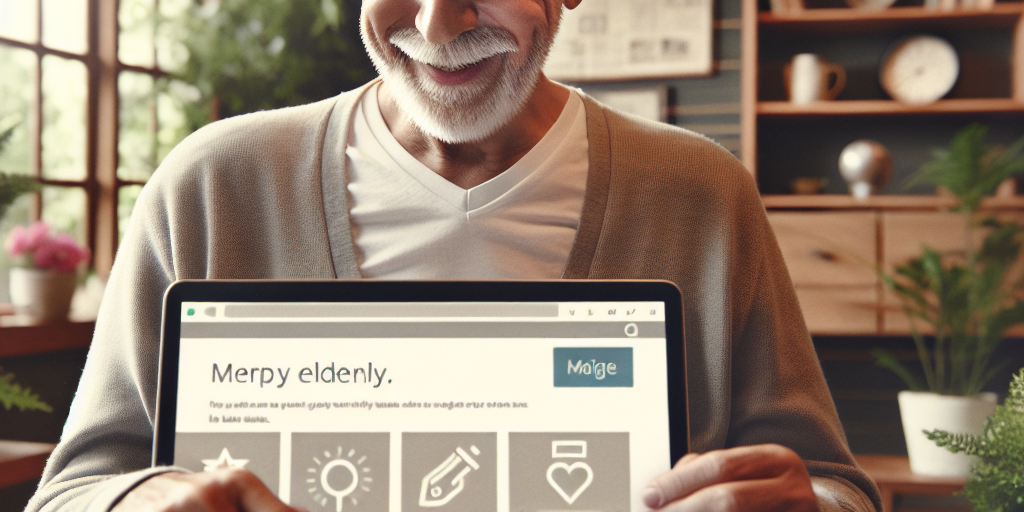Table of Contents
- Designing User-Friendly Websites for Seniors: Best Practices and Tips
- Understanding the Needs of Senior Users
- Clear and Readable Typography
- Intuitive Navigation
- Accessible Multimedia Content
- Simplifying Forms
- Prioritise Page Load Speed
- Mobile-Friendly Design
- Testing and Feedback
- Engage With Experts for Assurance
- Get Our Services: Simplifying Tech for Older Audiences
Designing User-Friendly Websites for Seniors: Best Practices and Tips
As life expectancy increases, the digital world must evolve to accommodate an ageing population. Small business owners in Australia can greatly benefit from designing websites that cater specifically to older users, ensuring accessibility, ease of use, and a welcoming user experience. So, how do you create a website that resonates with Australian seniors?
Understanding the Needs of Senior Users
Firstly, it’s important to understand that many older users may not have grown up with technology. For some, navigating a website might not be second nature. Therefore, creating a simple, intuitive web design is crucial. Simplified navigation, clear call-to-action buttons, and clutter-free layouts are key components to ensuring seniors have a positive experience on your site.
Clear and Readable Typography
One of the simplest ways to make a website more accessible is by paying careful attention to typography. Here’s how to get it right:
- Font Size: Use fonts that are no smaller than 16px to make sure text is legible without zooming.
- Font Choice: Opt for sans-serif fonts like Arial or Helvetica which are easier to read on screens.
- Contrast: Ensure there is a good contrast between text and background. This improves readability for all, but particularly for those with visual impairments.
Intuitive Navigation
Simplicity should dictate the structure of your website. Senior users should be able to find what they’re looking for without hassle. Here are some tips:
- Consistent Layouts: Maintain consistency across all pages. This means keeping navigation bars, buttons, and footers in the same place.
- Labels: Use clear and descriptive labels. Replace jargon with simple language.
- Fewer Steps: Reduce the number of steps it takes to complete actions; streamline processes like checkout or filling forms.
Accessible Multimedia Content
Images and videos make websites engaging, but they need to be accessible. Consider the following:
- Descriptive Alt Text: Provide descriptive alt text for images to ensure screen readers can narrate content for visually impaired users.
- Easy-to-Pause Videos: Enable controls to easily pause or replay video/audio content, catering to different paces of learning.
Simplifying Forms
Forms can be challenging for older users. To make forms simpler and more accessible:
- Minimise Required Fields: Only include essential fields to prevent frustration.
- Autofill and Suggestions: Implement autofill for common fields like address and date, and use clear examples or suggestions.
Prioritise Page Load Speed
Slow-loading websites can deter users, including seniors who may not have the patience for delays. Here’s how to keep your site fast:
- Optimise Images: Use compressed images to ensure quicker loading.
- Minimise HTTP Requests: Reduce elements on each page to decrease loading times.
- Implement Browser Caching: Allow users to load previously visited pages faster by saving elements on their devices.
Mobile-Friendly Design
As mobile use continues to rise, it’s critical that your website is responsive and functions well on various devices.
- Responsive Layouts: Use responsive designs that adjust seamlessly to different screen sizes.
- Touchable Elements: Ensure buttons and links are easily tappable, not too small or too close together.
Testing and Feedback
Finally, don’t assume you know what works best. Regularly test your website with real users and gather feedback. This could include:
- User Testing Sessions: Conduct sessions with seniors to observe how they interact with your site and what issues they encounter.
- Feedback Forms: Include simple feedback mechanisms that allow users to share their experiences and suggestions for improvements.
Engage With Experts for Assurance
While these tips provide a great starting point, collaborating with professionals skilled in accessibility and design can elevate your website further. Leveraging services from companies familiar with Australian standards and user needs ensures you’re compliant and considerate of every user.
Get Our Services: Simplifying Tech for Older Audiences
Struggling to make your website accessible for older Australians? At Now Technology Systems, we specialise in creative, intuitive web design that caters to all age groups. Our team understands the intricate needs of senior web users and adheres to Australian regulations and standards. By choosing our services, you’ll receive:
- Tailored Solutions: Customised strategies that reflect your business goals while prioritising accessibility.
- Experienced Guidance: Access to a team well-versed in best practices for inclusive web design.
- Continued Support: Ongoing assistance and updates to keep your site relevant and user-friendly.
Partner with us today, and take the leap into creating a digital space that welcomes everyone—no matter their age. Let’s build a website that’s not just functional but truly exceptional for the Australian senior community!
Now Technology Systems offers comprehensive web solutions, including visually pleasing web design, expert WordPress support, seamless eCommerce solutions, and professional video production and editing.
We also specialise in WordPress website design, wooCommerce online store, WordPress support, Local SEO services, Video multi-language translation, subtitling, voice-over, Google Ads management, and fast managed web hosting to ensure your website is effective and easy to find.
Let Now Technology Systems boost your online impact and help you connect with your audience. #WordPressDesign #WebDesign #WordPressSupport #eCommerceSolutions #VideoProduction #SEOservices #GoogleAds #WebHosting
web design logan web design web design logan web design web design logan web design web design logan web design wordpress support adelaide wordpress support adelaide wordpress support brisbane wordpress support brisbane wordpress support darwin wordpress support darwin wordpress support perth wordpress support perth wordpress support melbourne wordpress support melbourne wordpress support sydney wordpress support sydney web design logan web design logan web design logan web design logan web design logan web design logan web design logan web design logan web design logan web design logan web design logan web design logan web design logan web design logan web design logan web design logan web design logan web design logan web design logan web design logan web design logan web design logan web design logan web design logan
web design logan web design logan web design logan web design logan web design logan web design logan web design logan web design logan web design logan web design logan web design logan web design logan web design logan web design logan web design logan web design logan web design logan web design logan web design logan web design logan web design logan web design logan web design logan web design logan
View Our Previous 20 Posts
- Designing User-Friendly Websites for Older Audiences: Essential Tips
- Essential Tips to Consider Before Purchasing a Website
- Master Google Analytics: A Beginner's Comprehensive Guide
- Master Google Analytics: A Beginner's Guide to Success
- Crafting the Ultimate About Page for Your Website Success
- Migrate Your WordPress Blog to WordPress.org for Enhanced Control
- How to Fix WordPress White Screen of Death Effectively
- Top WordPress SEO Plugins for Boosting Your Website's Visibility
- Unlocking E-commerce Success with WordPress and WooCommerce Solutions
- Identifying WordPress Websites: Simple Methods and Key Indicators
- Identify WordPress Websites with These Simple Tips
- Maximize Digital Marketing Success with WordPress Benefits and Strategies
- Maximize Digital Marketing Success with WordPress Benefits and Features
- Enhance Digital Marketing Success with WordPress Advantages
- Top 30 Free Resources to Master WordPress Skills Online
- Discover the Best Free Websites for Mastering WordPress Skills
- Choosing the Best Imagery for Your Website Success
- Essential Tools for UX Consultants to Enhance Website Success
- Essential Tools for Building a Successful UX Consultant Website
- Boost Your WordPress Site's Performance: Fast and Easy Tips